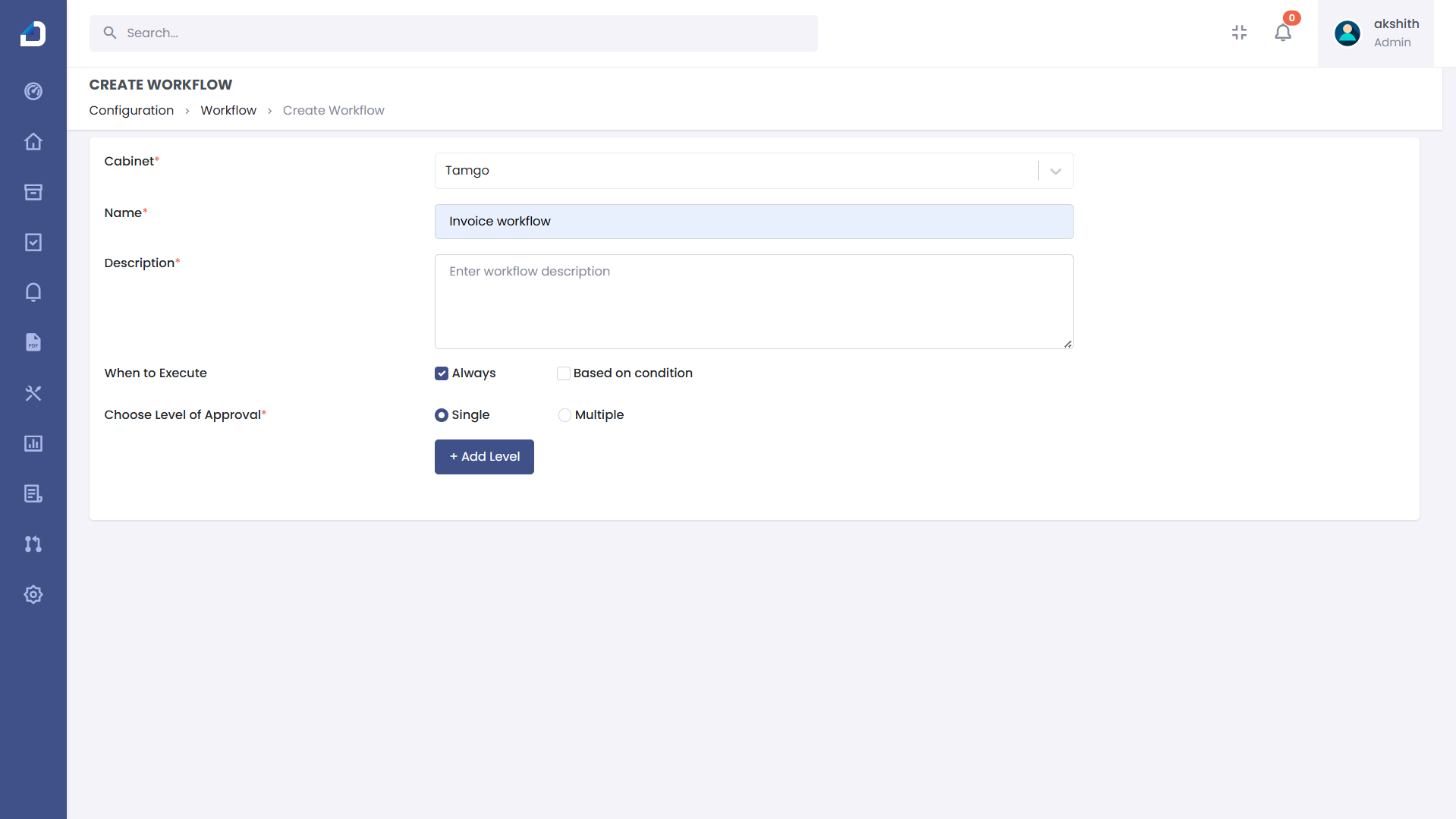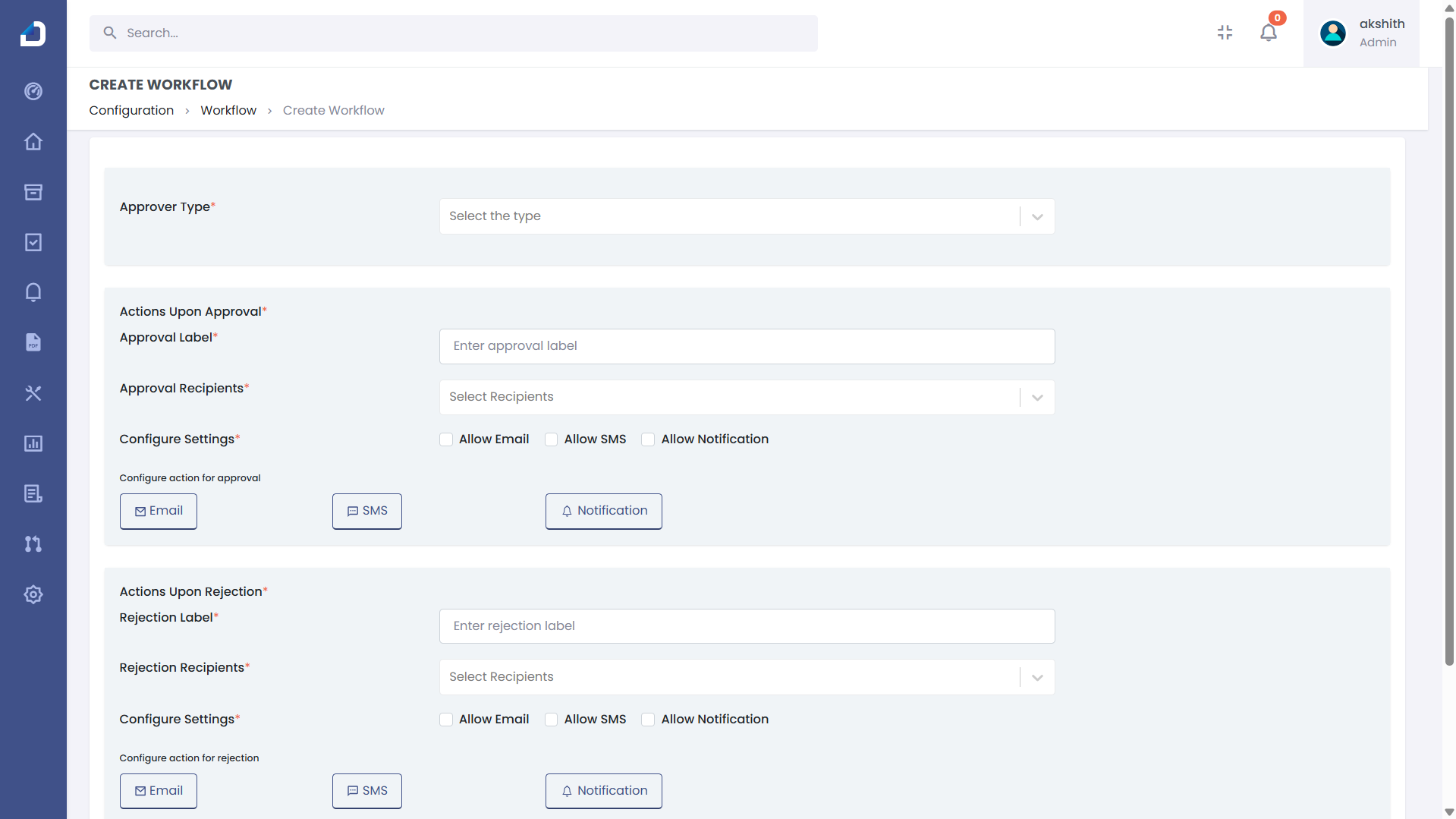Workflow Automation
Creating Workflows
- Navigate to the Workflow section.
- Set up automated workflows based on:
- Always Triggered Workflows
- Conditional Workflows (e.g., for invoices greater than 5000 USD)
- Define Approval Levels (Single or Multiple).
- Configure Approvers, Actions on Approval/Rejection, and Notifications.
- Notifications can be sent via Email, SMS, or System Alerts.