Physical Document Management
Creating Cartons & Box Files
- Navigate to the Configuration menu.
- Create Cartons and Box Files for document storage in the cartons and box files section.
Example: Carton #305 - Legal Documents
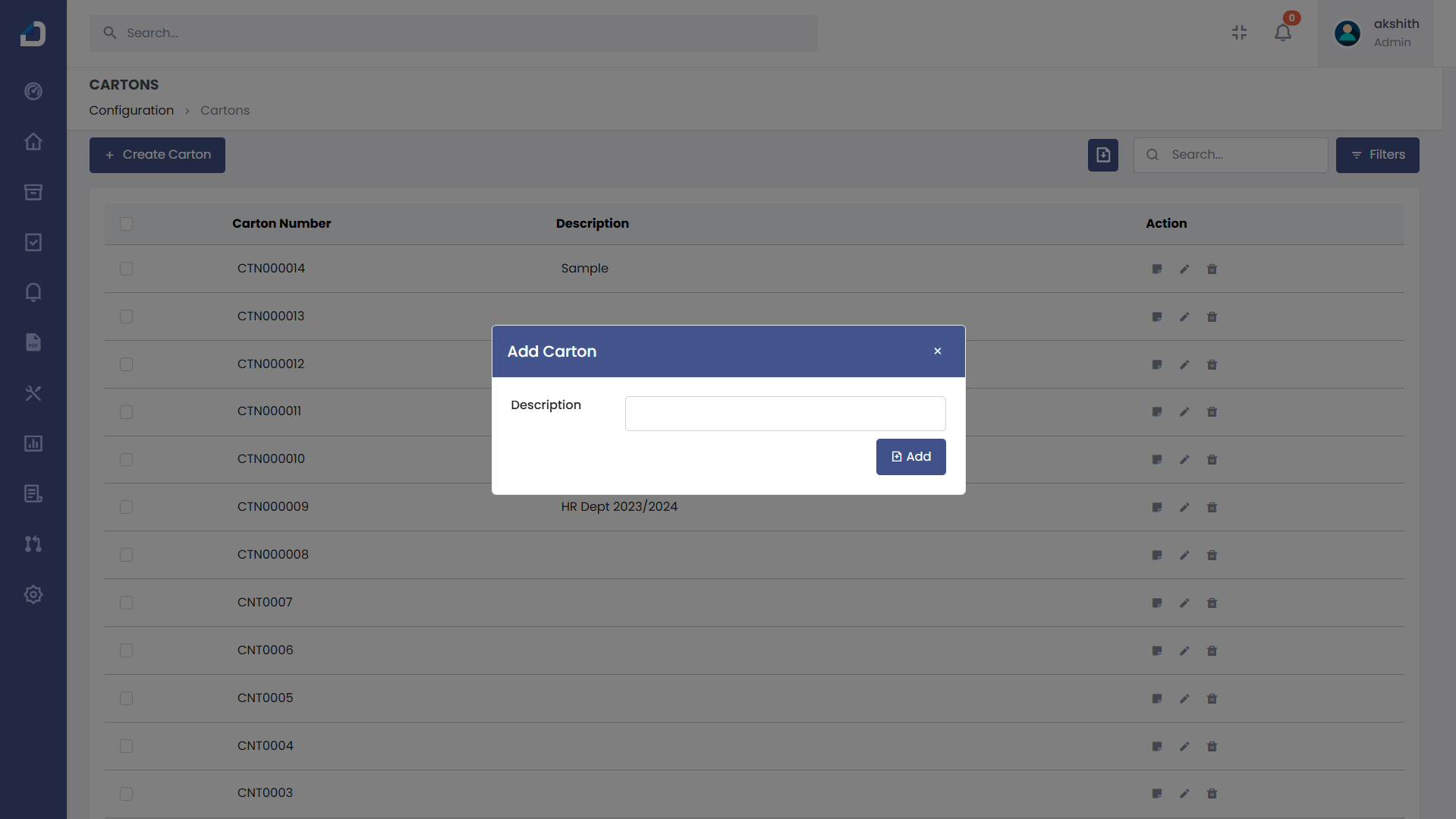
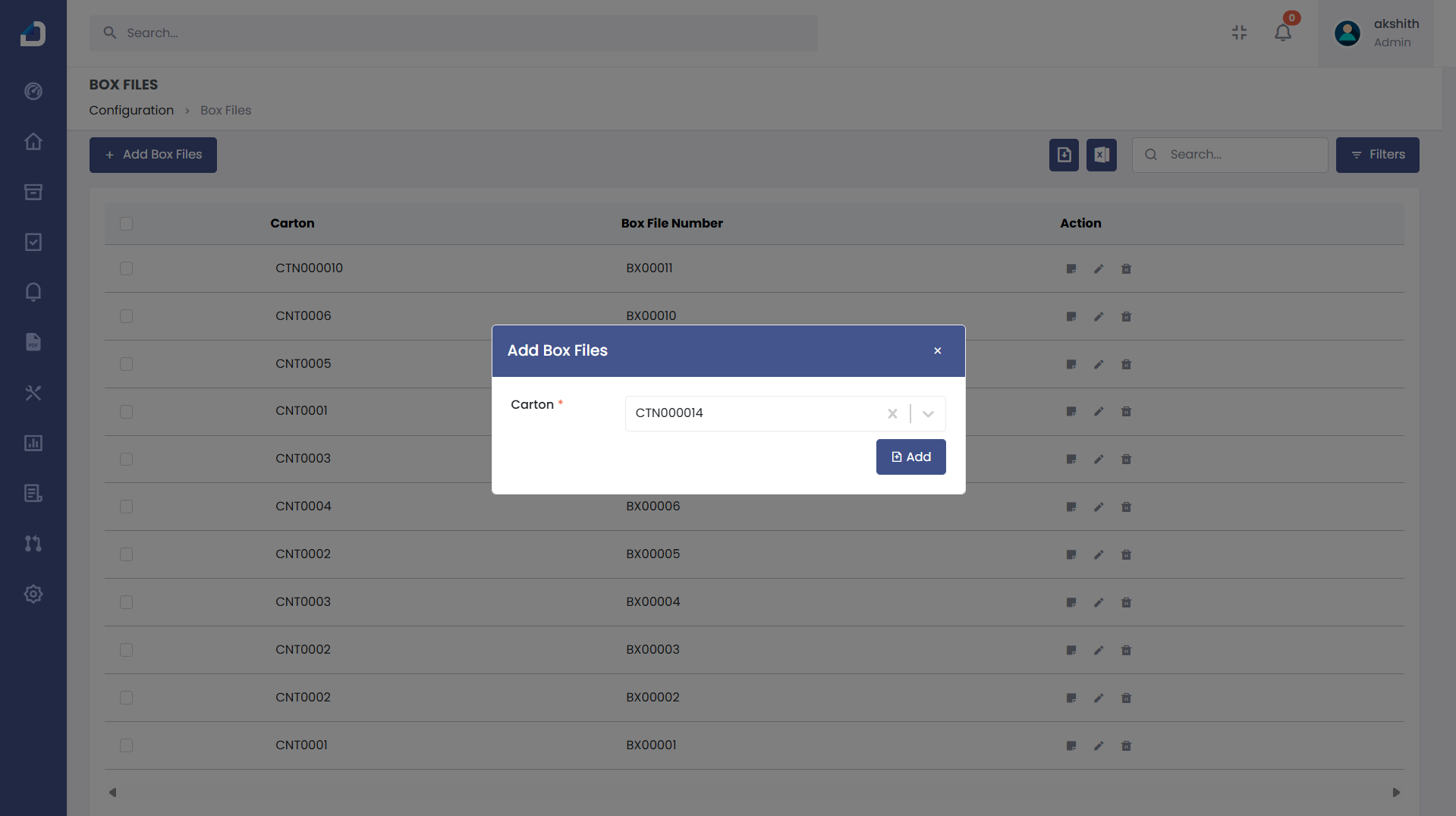
Managing Physical Documents
Administrators can view and manage stored physical documents. Available details include:
- Department
- Document Type
- Carton Number
- Year
- Vendor
- Registration Number